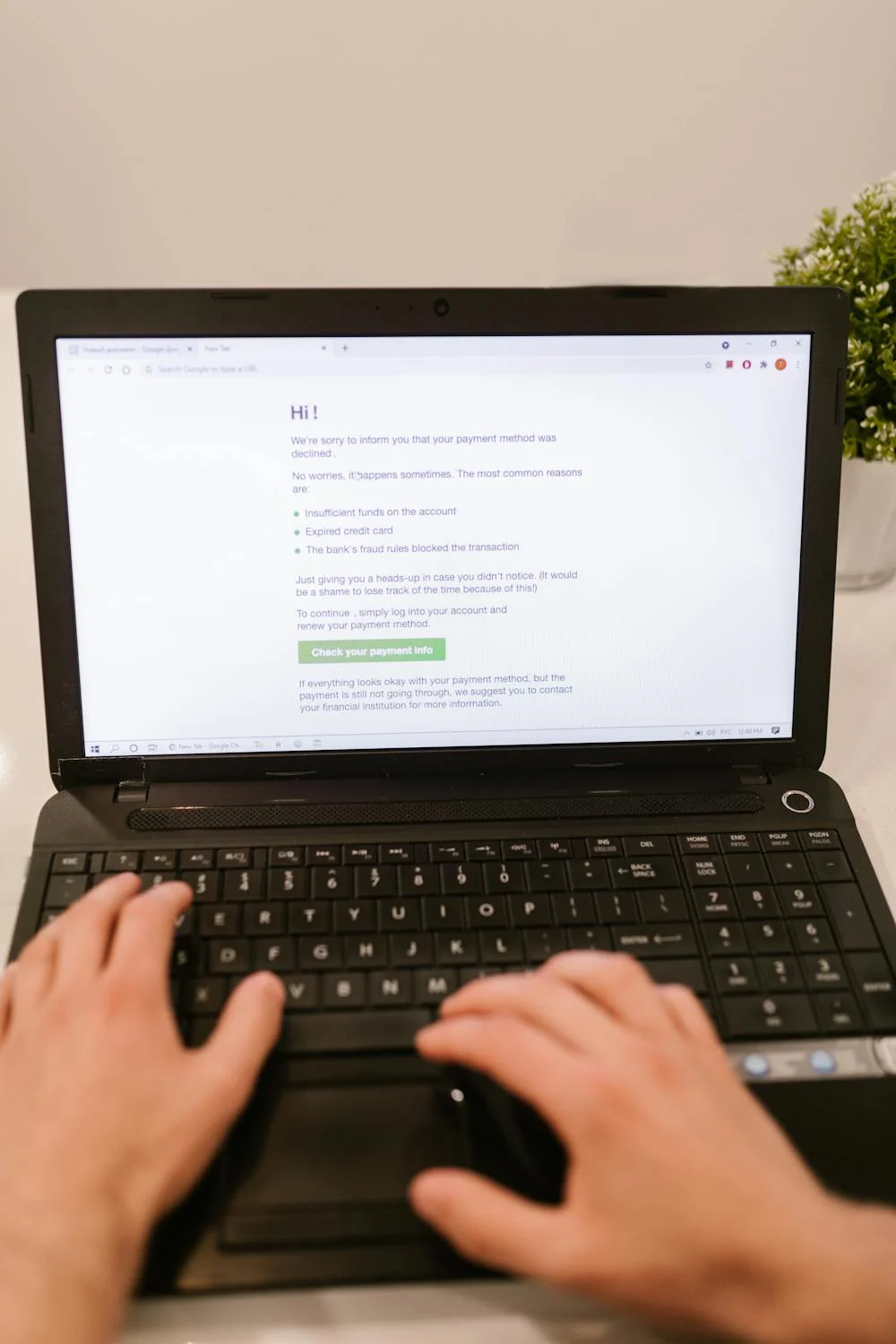
Account Verification
Email Verification Commands
-
Cause of E-mail Verification
- Trust and Security: Checking e-mail addresses helps construct trust between customers and reduces the hazard of encountering fake bills or intruders.
- Improved Experience: Established e-mails can offer users with access to extra functions and advantages of the platform.
-
The Right to Confirm
All customers have to affirm their e-mail addresses while registering to make certain that their debts are correct.
Customers must be at least 18 years old or have parental permission to apply the platform.
-
How to Confirm Your E-mail Address
- Step 1: Create an account by filling out the registration form with the preferred username and password. Specify a valid e-mail address which you have access to.
- Step 2: After completing the registration, check your mailbox for a confirmation email from Gossip-Stranger Chat. If you do not see the email, please check your spam or junk email folder.
- Step 3: Open the email and click on the confirmation link provided inside the message. This action will redirect you to the Gossip-Stranger Chat platform, confirming that your e-mail has been successfully established.
- Step 4: Once you click on the link, you will see a confirmation message on the platform stating that your e-mail address has been confirmed. Now you can get full access to the community features.
-
Resend the Confirmation E-mail
If you have not received a confirmation email, you can request a new one. Go to your profile settings and select the option to resend the confirmation email. Make sure to enter a valid e-mail address if prompted.
-
Advantages of E-mail Verification
- Increased Trust: Other customers are much more likely to engage with accounts where e-mails are verified.
- Access to Different Features: Validated e-mail users can access chats, features, or special events.
- Stronger Security: Proven e-mails help maintain a secure user environment and simplify account recovery if necessary.
-
Privacy and Data Protection
We prioritize your privacy and will keep your e-mail private. E-mail addresses will only be used for verification and communication related to your account.
Secure your account with a strong password and enable two-factor authentication if available.
-
Frequently Asked Questions on E-mail Verification
- Q: Is e-mail verification required?
A: Yes, confirmation of your e-mail address is needed to use Gossip-Stranger Chat. - Q: Am I able to change my e-mail address after confirmation?
A: Yes, you can change your e-mail address in your profile settings. A new confirmation email will be sent to the updated address. - Q: What happens if I don't receive a confirmation e-mail?
A: If you do not see the confirmation e-mail, please check your junk email folder or request a new one using the resend confirmation e-mail option.
- Q: Is e-mail verification required?